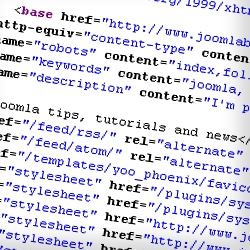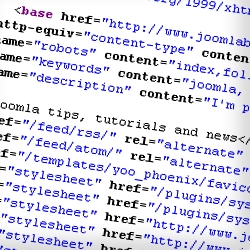SEO (14)
My day-to-day work is as a consultant specializing in SEO (search engine optimization) and Joomla! CMS. Thus, I will write about SEO in general, and how you can implement Joomla SEO in the best way possible. How to make Joomla websites search engine friendly is something many people ask me about. It's a very interesting subject as it can impact your business quite significally to get your site indexed in the search engines and achieve good rankings for important words and phrases.
If you have any suggestions about Joomla SEO, please don't hesitate to contact me by email at This email address is being protected from spambots. You need JavaScript enabled to view it..
The robots.txt file is a small file located in the root folder of your Joomla site. The file contains instructions to the search engines on what to index and what to leave out.
Some people confuse the robots.txt file with the .htaccess file. The difference is significant. The first one only gives instructions to search engines - and most search engines respect it. The robots.txt file is not used for anything related to security. Nevertheless, it can have an impact on Search Engine Optimization.
The .htaccess file, on the other hand, is used to reconfigure the settings of your Apache server, redirect URLs and other server related tasks. More about that in a later post.
 SEO - or Search Engine Optimization - is a complex area of web development. I've been working with SEO for a number of years, and with Joomla and SEO for almost 4 years now.
SEO - or Search Engine Optimization - is a complex area of web development. I've been working with SEO for a number of years, and with Joomla and SEO for almost 4 years now.
In this post, I talk about ten important factors you should consider when optimizing your site.
For me, SEO is about what you do every day. SEO is a long term strategy - not a quick fix.
If you implement these factors, you will see increased search engine traffic to your site. All without breaking your neck performing them ;)
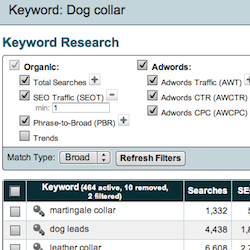 If you have a Joomla website, you probably want it to be visible in the search engines. And particularly in Google.
If you have a Joomla website, you probably want it to be visible in the search engines. And particularly in Google.
There are many things you can do to get your Joomla site indexed in Google. But how do you make sure that your site is visible on the right keywords and phrases? What I mean is: How do you know that the words you use are the ones that people use when they search for your products or services?
To be successful with Search Engine Optimization (SEO), you need to optimize for the correct words and phrases.
But how do you know what people search for when looking for your products or service? You need to do some research: Keyword research.
The tool I use for keyword research is Market Samurai. It's a great piece of software and available as a free download to try it out.
I have previously written several blog posts about Joomla and SEO.
The first one was Six steps to get your Joomla site indexed in Google. In the post, I talk about things you can do to make your Joomla site attractive in the most important search engine of them all.
A later post was the fourth in my series on Joomla meta tags which discussed how to check your Joomla meta tags in Google Webmaster Tools.
Both of the posts mention Google Webmaster Tools and how to use various functions of these useful tools.
I recently figured out, though, that many people have trouble understanding how to verify their Joomla website in Google Webmaster Tools.
By verifying your site with Google. you tell them that you are the owner of the website and that they may show details about the site to you. Without verifying your site you won't get access to a lot of the more advanced functions of Google Webmaster Tools.
Read on to get the full instructions on how to verify your Joomla site in Google Webmaster Tools.
 As you might know, one of my favorite software packages (besides Joomla, of course), is Market Samurai.
As you might know, one of my favorite software packages (besides Joomla, of course), is Market Samurai.
I use Market Samurai daily to do keyword research, find information on SEO competition and track rankings in the search engines. To mention some of the benefits of Market Samurai.
Now, the guys behind Market Samurai have developed and launched a new product. This time it's a tool for finding the best domain to use for your website. And the best thing: It's completely free!
Welcome, Domain Samurai!
This is the fourth part of a series of posts on how to work with meta elements in Joomla.
Meta tags are tags, or meta elements, that (mostly) contain information about the website or page which is not shown directly to the user.
In this part I will show you how to use the Google Webmaster Tools to monitor and improve your Joomla meta tags.
 This is the third part of a series of posts on how to work with meta elements in Joomla.
This is the third part of a series of posts on how to work with meta elements in Joomla.
Meta tags are tags, or meta elements, that (mostly) contain information about the website or page which is not shown directly to the user. In this part I will show you how to use the meta tag functionality in sh404SEF to improve your site SEO.
If you have the SEF (Search Engine Friendly) component sh404SEF installed, the meta tag management is more flexible than with the built-in Joomla solution. You will be able to enter meta tags for any page on your site. This involves for instance that you may enter meta elements for blog and section views, as well as for following pages automatically generated from these views (i.e. page-2, page-3 etc).
This is the second part of a series of posts on how to work with meta elements in Joomla.
In the first post, I looked at what meta tags are and how to use them. Now, we will be more concrete, delving into the how-to of setting up meta tags with Joomla.
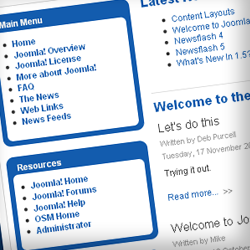 Even though the Joomla installation comes with an option to install sample content, I've never used it in a real site.
Even though the Joomla installation comes with an option to install sample content, I've never used it in a real site.
I think I installed the sample data the first time I installed a test version of Joomla, but I've never done it again.
In this post, I'll look at the Joomla sample content, and see if it's bad for SEO (Search Engine Optimization) to use this content on your site.
This is the first part of a series of blog posts exploring Joomla meta tags.
In this first post I'll look at what meta tags are and what they should be used for.
The other posts in the series examine how to set up the meta tags by using the Joomla core, and with third-party SEF extensions. As well as setting up Google Webmaster tools.
OK, so you have a brand new site going on - and it's all made in Joomla. But how to get traffic from the search engines?
There are several things you can do to ensure that Google and other search engines are picking up your pages. This will, over time, give you search engine positions for your keywords.
Without indexation, no positions, and no traffic from search engines. It's not rocket science, but you need to make sure that your pages are reachable by search engine spiders to get indexed.
I'll show you six steps to get your site indexed by Google and other search engines.
Remember to always use the hyphen character (-) in your aliases. That way, you'll get more value from your URL keywords. Google treats hyphen (-) like a space, while it treats underscore as a non-breaking space.