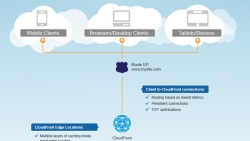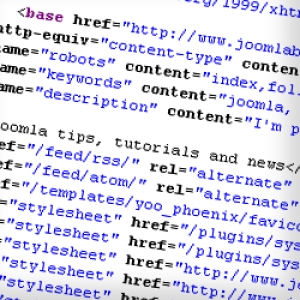Displaying items by tag: seo
If you have followed this blog for a while, you know that I have promoted Joomla 2.5 and upgrading to it. The latest version of Joomla was released in January 2012. Soon after its release, it was announced that all major updates of previous versions would end in April of this year.
With millions of Joomla users need to upgrade their Joomla 1.5 installations. That's why some of the world’s top Joomla companies now have taken it upon themselves to work together to provide the opportunity of a lifetime for one lucky Joomla user.
Here are some interesting Joomla blog posts I found during week 9:
• Beware the Black Hat template developer
• Volunteers for Community Channels Workgroup wanted
• Joomla! 2.5 template updates Joomla
• RokSprocket & March Joomla Template Release
• The template is dead, long live the template
• Another responsive Joomla template into the mix
• Subscription plan changes for JCal Pro calendar and Agora bulletin board
• Joomla days 2012
• The JoomlaShine templates latest features and improvements
The robots.txt file is a small file located in the root folder of your Joomla site. The file contains instructions to the search engines on what to index and what to leave out.
Some people confuse the robots.txt file with the .htaccess file. The difference is significant. The first one only gives instructions to search engines - and most search engines respect it. The robots.txt file is not used for anything related to security. Nevertheless, it can have an impact on Search Engine Optimization.
The .htaccess file, on the other hand, is used to reconfigure the settings of your Apache server, redirect URLs and other server related tasks. More about that in a later post.
 SEO - or Search Engine Optimization - is a complex area of web development. I've been working with SEO for a number of years, and with Joomla and SEO for almost 4 years now.
SEO - or Search Engine Optimization - is a complex area of web development. I've been working with SEO for a number of years, and with Joomla and SEO for almost 4 years now.
In this post, I talk about ten important factors you should consider when optimizing your site.
For me, SEO is about what you do every day. SEO is a long term strategy - not a quick fix.
If you implement these factors, you will see increased search engine traffic to your site. All without breaking your neck performing them ;)
According to Wikipedia, a content delivery network or content distribution network (CDN) is a system of computers containing copies of data, placed at various points in a network so as to maximize bandwidth for access to the data from clients throughout the network. A client accesses a copy of the data near to the client, as opposed to all clients accessing the same central server, so as to avoid bottleneck near that server.
Content types include web objects, download-able objects (media files, software, documents), applications, real time media streams, and other components of internet delivery (DNS, routes, and database queries).
There are currently three main CDN extensions available for Joomla, and I've just installed one on this site. I'm happy with the result - I hope you notice the difference in speed! In this post, I'll look at what CDN is, take a look at two different CDN extensions for Joomla and how to set up CDN using jomCDN from corephp.
 If you have a Joomla website, you probably want it to be visible in the search engines. And particularly in Google.
If you have a Joomla website, you probably want it to be visible in the search engines. And particularly in Google.
There are many things you can do to get your Joomla site indexed in Google. But how do you make sure that your site is visible on the right keywords and phrases? What I mean is: How do you know that the words you use are the ones that people use when they search for your products or services?
To be successful with Search Engine Optimization (SEO), you need to optimize for the correct words and phrases.
But how do you know what people search for when looking for your products or service? You need to do some research: Keyword research.
The tool I use for keyword research is Market Samurai. It's a great piece of software and available as a free download to try it out.
 Scribe is an SEO service that analyzes your content and tells you how you can make it better for search engines and get ranked higher. The service has been available for Drupal and WordPress for a while. A message about Joomla! support has been seen on the Scribe SEO site for a couple of months or so.
Scribe is an SEO service that analyzes your content and tells you how you can make it better for search engines and get ranked higher. The service has been available for Drupal and WordPress for a while. A message about Joomla! support has been seen on the Scribe SEO site for a couple of months or so.
Today, the free Scribe SEO extension for Joomla was released.
The extension has been developed by the guys over at JoomlaShack in coorporation with Scribe SEO.
I have previously written several blog posts about Joomla and SEO.
The first one was Six steps to get your Joomla site indexed in Google. In the post, I talk about things you can do to make your Joomla site attractive in the most important search engine of them all.
A later post was the fourth in my series on Joomla meta tags which discussed how to check your Joomla meta tags in Google Webmaster Tools.
Both of the posts mention Google Webmaster Tools and how to use various functions of these useful tools.
I recently figured out, though, that many people have trouble understanding how to verify their Joomla website in Google Webmaster Tools.
By verifying your site with Google. you tell them that you are the owner of the website and that they may show details about the site to you. Without verifying your site you won't get access to a lot of the more advanced functions of Google Webmaster Tools.
Read on to get the full instructions on how to verify your Joomla site in Google Webmaster Tools.
 As you might know, one of my favorite software packages (besides Joomla, of course), is Market Samurai.
As you might know, one of my favorite software packages (besides Joomla, of course), is Market Samurai.
I use Market Samurai daily to do keyword research, find information on SEO competition and track rankings in the search engines. To mention some of the benefits of Market Samurai.
Now, the guys behind Market Samurai have developed and launched a new product. This time it's a tool for finding the best domain to use for your website. And the best thing: It's completely free!
Welcome, Domain Samurai!