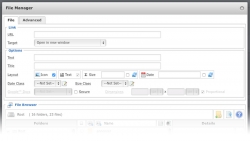Displaying items by tag: jce
As it happens, readers email me about problems on their Joomla sites or about things they don't quite get. And I try my best to answer their questions. I don't have the time for doing specific support for every user that emails me, but sometimes a quick look at the site can help the user solve his problem easily.
Last week, a reader emailed me about some problems with the content on his site. For some reason, the content was showing nicely on all browsers except on Internet Explorer 8. Was I able to help?
Earlier this week, I explained how to add a link to a PDF file to an article by using the Joomla core installation. This time around, I will show you how to accomplish the same using the File Manager plug-in for JCE.
Using the JCE File Manager makes the job a lot easier. The File Manager is a plug-in to the very popular Joomla Content Editor. The plug-in is part of the package you get when subscribing. JCE itself is free, but the File Manager, Media Manager, Image Manager Extended and some other plug-ins are paid.
In my opinion, these plug-ins are well worth the subscription price, which is starting at $30 for a year (renewals from $20/year).
Below the content editor in a Joomla article, you will find a couple of buttons. These buttons are there to enable tou to add images, read more dividers and page breaks to your articles.
If you're using JCE or another WYSIWYG editor for Joomla, you probably want to get rid of these buttons. JCE has its own image manager and icons for both read more and page break. So having the additional buttons below the editor can confuse your users. The image button in particular, as it leads to the default Joomla image functions and not the improved ones in JCE.
In this post, I'll show you how to disable the buttons.
 Yesterday, JCE 2.0 "Stable" for Joomla! 1.5 and Joomla! 1.6 was released. Ryan Demmer, the developer of JCE, extends a big thank you to everyone who helped bring JCE 2.0 to this milestone.
Yesterday, JCE 2.0 "Stable" for Joomla! 1.5 and Joomla! 1.6 was released. Ryan Demmer, the developer of JCE, extends a big thank you to everyone who helped bring JCE 2.0 to this milestone.
Please note that "stable" does not necessarily mean bug free but rather refers to the end of the development process for this version. Ryan asks you to please continue to post bug reports and issues you find in the Forum.
Ryan will be updating installation and other documentation this week and will also be posting the first in a series of "Developer Walk through" videos soon.
 Ryan Demmer, the developer of JCE (Joomla Content Editor), showed me some of the new features in the upcoming version of the Image Manager Extended plug-in.
Ryan Demmer, the developer of JCE (Joomla Content Editor), showed me some of the new features in the upcoming version of the Image Manager Extended plug-in.
Image Manager Extended is a plug-in for JCE which allows you to upload, resize, place and otherwise work with images in Joomla content.
There are some cool things coming in JCE, so take a look at the screencast in this post to learn more.
When I recently wrote a post about the Joomla 1.6 ACL use case presentation written by Amy Stephen, I had a slight problem. When using JCE I couldn't insert the video using the JCE Media Manager.
I had to get the post out, so I did a work-around and published the post. A few days ago I got an email from Bryan Z., telling me he had the same problem. So I decided to find out how to solve it. An entry into the JCE forums - and a few hours later it was solved :)
Joomla comes with a built-in text editor: TinyMCE.
Although this is OK for many users, the need to change it to something more advanced may arise. When installed, you need to make sure that the editor is selected as the default editor.
I'll show you how to do that.
![]() The JCE Administration Component and Editor Plugin have been updated and to make the process of upgrading installing easier, a new installation package is available which installs both the Administration Component and Editor Plugin in one go!
The JCE Administration Component and Editor Plugin have been updated and to make the process of upgrading installing easier, a new installation package is available which installs both the Administration Component and Editor Plugin in one go!
It is also no longer necessary to remove the Editor or Administration Component, or use ftp to copy the new files over the old when upgrading, an upgrade can be done just by installing!
Every Joomla user has their own favorite extensions. Still, there's a huge selection of extensions available in the Joole Extensions Directory. And the task of finding the perfect one's for you can be a daunting one.
In this article, I tell you which are my favorites, and why they make my life with Joomla so much easier.