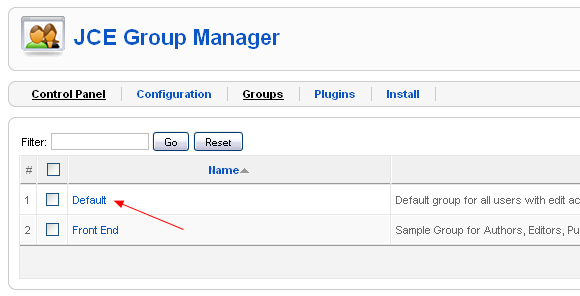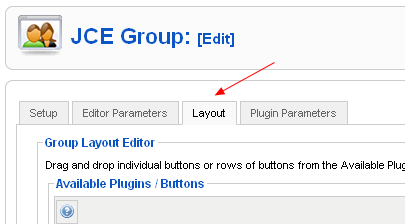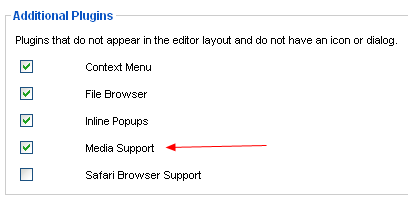When I recently wrote a post about the Joomla 1.6 ACL use case presentation written by Amy Stephen, I had a slight problem. When using JCE I couldn't insert the video using the JCE Media Manager.
I had to get the post out, so I did a work-around and published the post. A few days ago I got an email from Bryan Z., telling me he had the same problem. So I decided to find out how to solve it. An entry into the JCE forums - and a few hours later it was solved :)
The problem
The problem I had was that the video code was stripped from the HTML when I switched back to the editor. No matter what I tried, the Vimeo embed code was removed when I left the HTML view. Vimeo videos are Flash movies, so I tried using the JCE Media Manager. However, although I managed to paste in the URL and setting the parameters, the resulting code was not working. Actually, the media manager was inserting a IMG tag with the URL in a TITLE tag. Very strange, and not something I would expect from JCE, one of the finest Joomla extensions around. Extremely annoying - there had to be a solution!
The solution is so simple!
It turns out that you need to alter a setting in the Groups configuration to make this work. The setting is found far down on the Layout tab of the JCE Group (edit) page.
You need to make sure that the checkbox for ''Media Support' is checked. When I checked this box, the JCE Media Manager worked as expected and I was able to insert the video without any problems at all.
Here's where you find the settings: