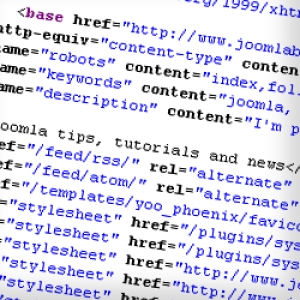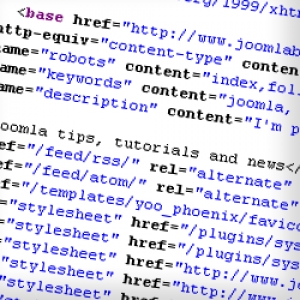Displaying items by tag: meta tags
This is the fourth part of a series of posts on how to work with meta elements in Joomla.
Meta tags are tags, or meta elements, that (mostly) contain information about the website or page which is not shown directly to the user.
In this part I will show you how to use the Google Webmaster Tools to monitor and improve your Joomla meta tags.
 This is the third part of a series of posts on how to work with meta elements in Joomla.
This is the third part of a series of posts on how to work with meta elements in Joomla.
Meta tags are tags, or meta elements, that (mostly) contain information about the website or page which is not shown directly to the user. In this part I will show you how to use the meta tag functionality in sh404SEF to improve your site SEO.
If you have the SEF (Search Engine Friendly) component sh404SEF installed, the meta tag management is more flexible than with the built-in Joomla solution. You will be able to enter meta tags for any page on your site. This involves for instance that you may enter meta elements for blog and section views, as well as for following pages automatically generated from these views (i.e. page-2, page-3 etc).
This is the first part of a series of blog posts exploring Joomla meta tags.
In this first post I'll look at what meta tags are and what they should be used for.
The other posts in the series examine how to set up the meta tags by using the Joomla core, and with third-party SEF extensions. As well as setting up Google Webmaster tools.