 If you use the syndication module on your Joomla site, the visitors may click on the RSS icon in their browser to choose between RSS or Atom feeds.
If you use the syndication module on your Joomla site, the visitors may click on the RSS icon in their browser to choose between RSS or Atom feeds.
For those of you who use Feedburner, I suggest the following for adding the Feedburner subscription link directly:
In your template index.php file, paste the following into the head section and change "joomlabloggerfeed" with your own Feedburner ID (ffid).
<link href="http://feeds.feedburner.com/joomlabloggerfeed" type="application/rss+xml" rel="alternate" />
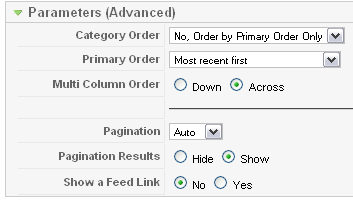
When users now click the RSS icon in the browser, they will get the choice of choosing either the rss feed, the atom feed or your feedburner subscription page, giving you even more subscribers.
You can try it on my front page.
What About "Show a Feed Link"?
You might be tempted to disable the "show a feed link" in the home page menu item. However, if you do so, the RSS feed for the page will not be available anymore, and Feedburner will be unable to update your feed.

