![]() When you install Joomla 1.5 or later, the default title for the home page is «Welcome to the Frontpage».
When you install Joomla 1.5 or later, the default title for the home page is «Welcome to the Frontpage».
Many Joomla newbies have trouble changing this text. In fact, one of the most commonly asked questions for new Joomla users is 'Where is the "Welcome to the Frontpage" text?'.
Relax, I'll show you how to change it and make your site title into something relevant for your site.
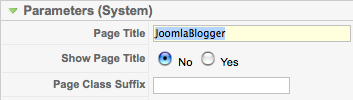
To change the home page title from 'Welcome to the Frontpage', do the following:
- Log in to the Joomla backend (www.yoursite.com/administrator).
- Go to Menus -> Main Menu -> Home -> (Parameters - System) -> Page Title.
- Change the Page Title field to what you would like to appear in the title tag of your homepage. This should contain the most important keyword for your site homepage and / or the name of your site.
- You can also choose to not show the Title on the front page itself - click on «No» in the «Show Page Title» option.
- When you're done editing, click «Save».
You can now click on «Preview» in the top right hand corner to quickly go to your website and see the change.
Note about third-party SEF extensions and titles
If you're using a third-party SEF extension like sh404SEF, your titles will be set up from that extension. However, you will need to enter the correct title for your home page to have it appear in for instance your Feedburner feed correctly.

