 Just wanted to put up a follow-up on the post 10 things to know about Joomla and the iPad from earlier this week.
Just wanted to put up a follow-up on the post 10 things to know about Joomla and the iPad from earlier this week.
If you're a Mac user, you might want to convert video from your Mac and show it on the iPad.
For a limited time you can download a software that does this - completely free!
I thought this was a nice offer, and since many of you readers are Mac users I wanted to give you the opportunity to check it out.
The Apple iPad is a good companion for watching video, however, there are only certain kinds of video files can be playback on iPad.
Wondershare Mac Video to iPad Converter enables you to convert a myriad of popular videos formats (WMV, FLV, MKV, AVI, etc.) and HD videos (MTS, M2TS, TRP, HD WMV, HD MPG, HD MKV, etc.) for iPad on Mac OS X.
The software also allows you to edit videos before conversion. You can trim video length, crop video edges, add special effects and merger several video clips into one files with ease.
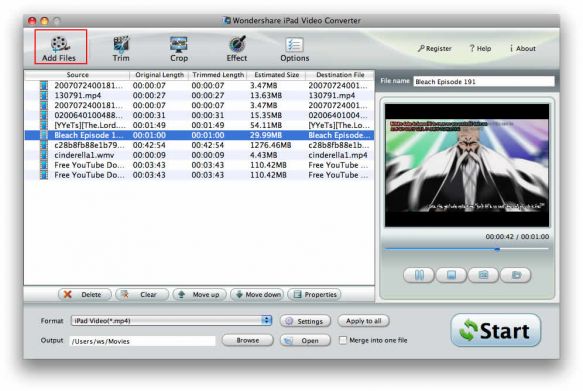
Video to iPad Converter for Mac - key features
Playback videos with iPad on the go
- With Mac Video to iPad Converter, you can play popular video formats such as WMV, FLV, MKV, AVI, MPG on iPad.
- You can also convert HD video files such as HD AVI, MTS/M2TS/TS/TRP, HD MPG, HD MKV to iPad on Mac OS X.
- Moreover, you can also enjoy YouTube, and other downloaded FLV video on iPad with this FLV to iPad Converter for Mac.
Trim, crop, merge videos
- If some video clips are unwanted, just trim those you want by clicking “Trim” and setting the video start time and end time.
- “Crop” can help you cut off black edges or annoying commercial marks on videos.
- You can also join several DVD clips in to one file by ticking “Merge into one file”.
Add special video effects
- There are six special video effects provided: Gray, Emboss, Negative, Black white, White black and old film.
- If you are not satisfied with the original movie effect, you can adjust video brightness, contrast and saturation to get the best effect you want.
Customize video settings
- Advanced users can set output video and audio parameters by controlling video volume, resolution, frame rate, bit rate, encoder, etc, to get the best output video quality.

