In this tutorial I'll show you how to set up the blog editor in the Flock browser for use with Joomla. This way, you have an even easier way of publishing articles to your Joomla! blog.
If you haven' already done so, please read this article on how to set up Joomla for use with Flock and other blog editors.
Click the account settings button in the widgets bar of Flock.

Then, choose the "Self-hosted blog" option to start the setup.
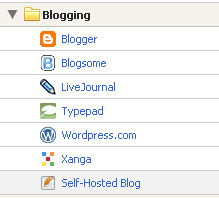
You'll be presented with this screen - enter the full URL to your blog.
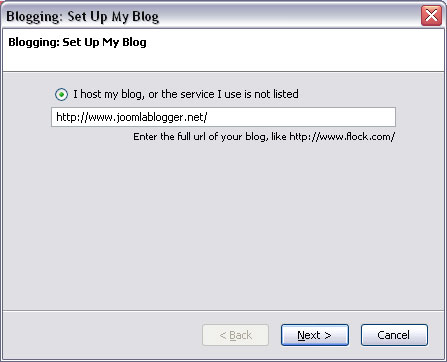
Click "Next". Flock will now try to detect the settings for your blog.
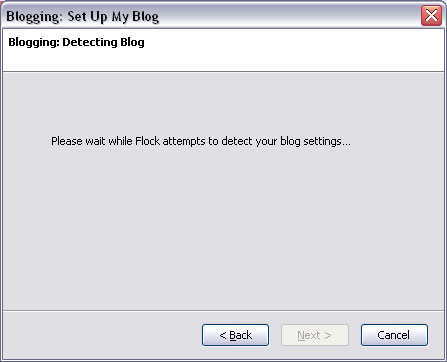
After a while, you might see this screen:
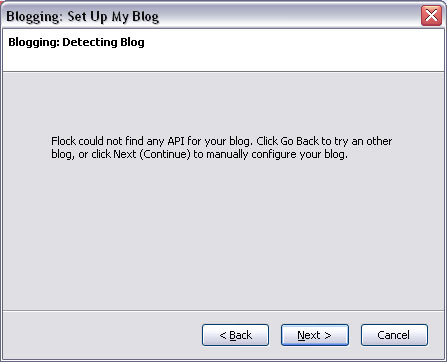
Click "Next".
This is where you set up your connection. Use the MetaWeblog API.
The XML-RPC URL to your site is http://www.yoursite.com/xmlrpc/index.php
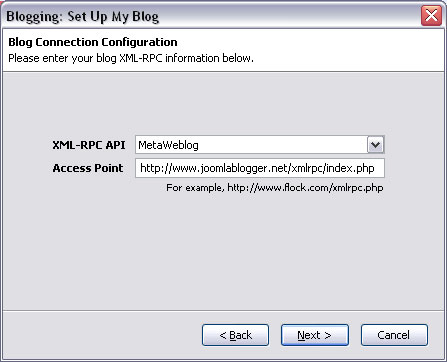
Click "Next"
Enter your Username and Password.
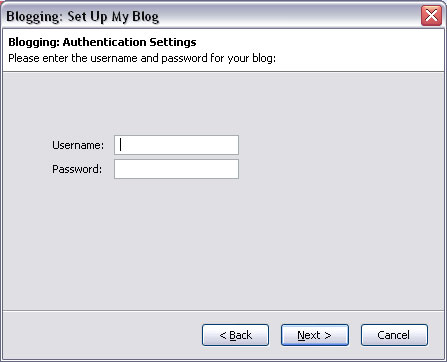
Click "Next"
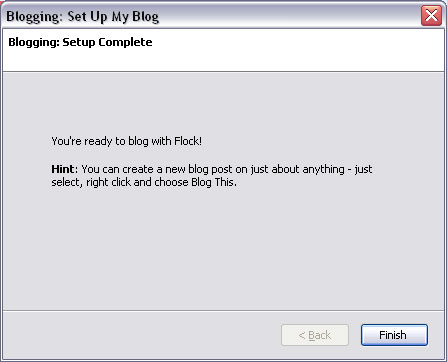
Now you're ready to start blogging with Flock!

