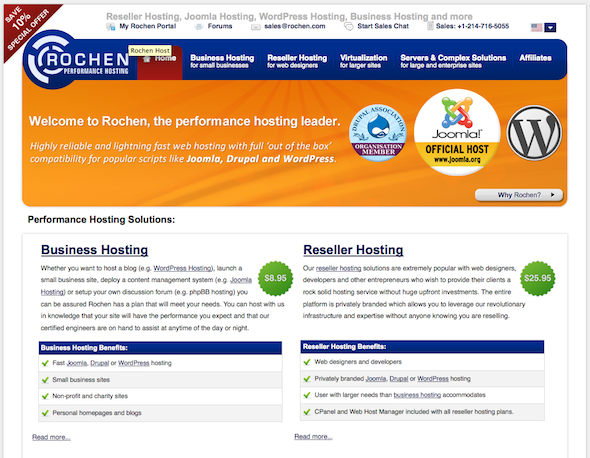As you might have noticed, my blog was unavailable on and off for about 36 hours a few days ago. Obviously, this is not something I'm happy about.
As you might have noticed, my blog was unavailable on and off for about 36 hours a few days ago. Obviously, this is not something I'm happy about.
The reason for the down-time seemed to be some trouble with the mySQL server. It just didn't want to start. I tried everything I knew, then contacted my hosting company. They told me to restart the mysqld service (done). They then told me to reboot the server (done). After several more emails from me, describing the problem, I didn't hear anything.
Come the next day, I sent some more emails to the hosting company. Still no response. Around 1 pm, I called them. As it turns out, some other server in their hosting environment had been hacked and they'd been working on that one first... Doh! It took the support tech 2 mins to determine my disk was full!
The only thing is that no-one had told me that the web server and the database server shares a disk... Actually, the complete virtual server system, Joomla site root and the database server was on the same disk. Then, it occured to me - I had installed Akeeba Backup...
Akeeba Backup is an excellent software to backup your Joomla site. I'd installed it some ten days previously, and everything was looking good. What I'd forgotten was to set a limit for total size of backup archives to keep on my system.
By default, Akeeba is set without limits to how much space your archives can use on the site:
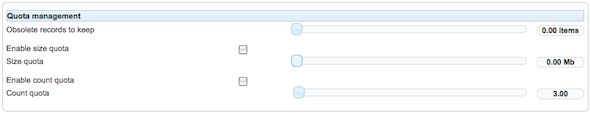
This setting caused the disk to fill up. And as the system and web server files are on the same disk, it was just a matter of time. That's why mySQL didn't start - it didn't have any disk space to work with.
Setting 'Akeeba Backup' to limit the backup file size
To avoid Akeeba filling your entire disk, you should enable size quota for your backup archives. This way, the oldest archives will be deleted before new ones are created.
You will need to find sizes that fit your site, backup type and hosting environment. These are the settings I now use:
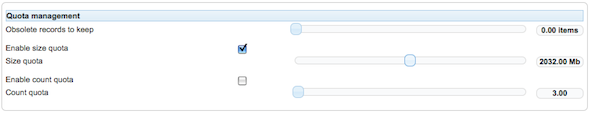
You should also make sure that the place where you store your files are not on the same disk as the system running your server. In my case, this was the reason for failure.
Choosing another hosting company
I realize it was my fault setting up Akeeba Backup incorrectly. However, I can't have a hosting company that spends 36 hours getting back to me. It's just not good enough. Of course, every hosting company can have a bad day, but this is just another thing that makes me do the switch.
After this incident, I've ordered a hosting package with Rochen. They are the hosting company running the joomla.org family of sites, and have a really good reputation for providing excellent customer service. People working with Joomla support has told me their clients are really happy with Rochen, and that's what I hear from other people as well.
Rochen has 365/7/24 support, which is a comforting thing to have when you run a site with visitors from all timezones. I look forward to working with them. I'll let you know when the switch has been done.
What did I learn?
Never trust the default settings of a Joomla extension. You need to go through them all and ensure they're fit for your needs. Assumption is the mother of all...eh...hickups ;)